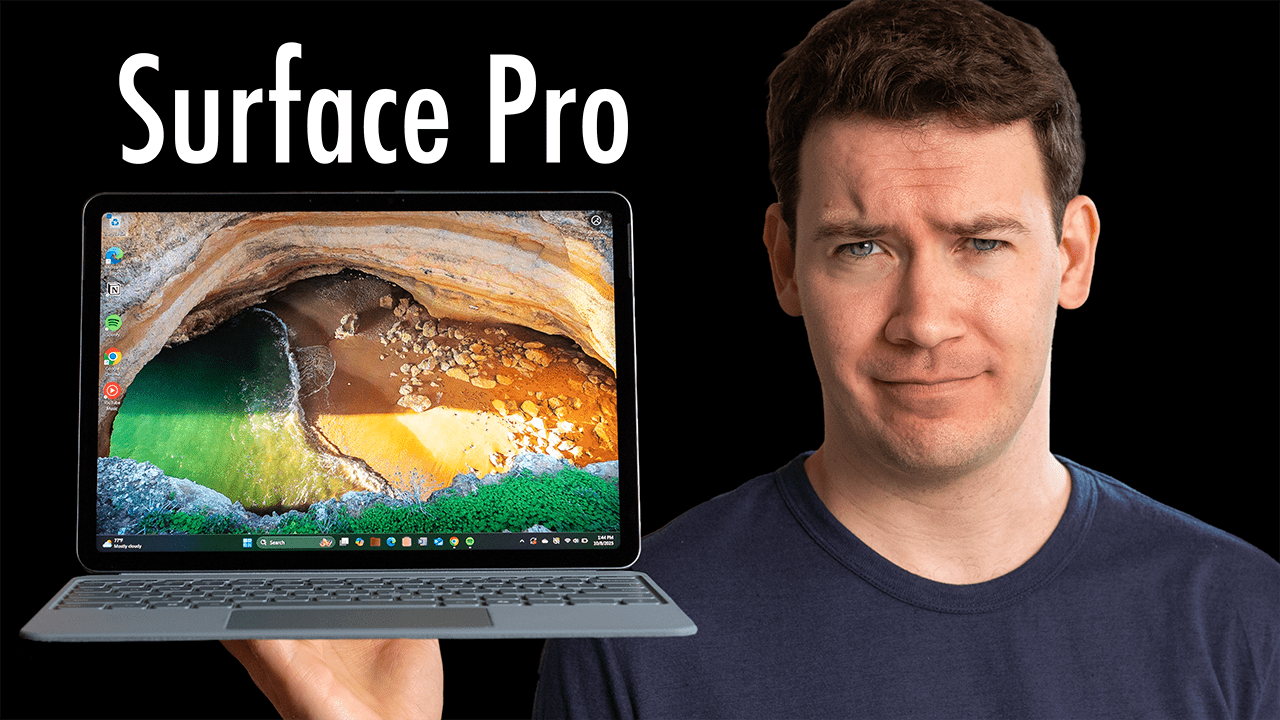Products in this video:
If you buy something from a link, 6 Months Later may earn a commission. See our ethics policy.
Learn More:
The real reasons Apple won’t put MacOS on iPad – The Verge
iPad Pro vs. MacBook Air in 2024 – Which Should You Buy?
It’s 2024, and if you’re looking to get a new Mac but have been tempted to get an iPad Pro instead, I’m going to tell you why that might not be such a good idea or why it might be. I bought both the new M4 iPad Pro and the new M3 MacBook Air earlier this year and use both regularly. While both of these devices do look similar from the outside, they’re more different than you might think when you actually start to use them.
Advantages of the iPad Pro
Apple Pencil Support
First up is Apple Pencil support. The main use case I’ve used mine for is signing documents. While you can sign documents with your finger on an iPhone and send it back to the Mac, nothing beats the precision of the Apple Pencil on the iPad Pro. It’s perfect for digital artists, note-takers, and anyone who needs to annotate documents regularly. The pressure sensitivity and tilt recognition of the Apple Pencil makes it feel quite natural, though I prefer note-taking on something that feels a bit more like paper, like my Kindle Scribe, which I’ve reviewed. If you’re planning on writing a lot on your iPad, there are these screen protectors that you can get that’ll mimic the feel of paper, and I’ve left links to them above.
Document Scanning
Another thing the iPad Pro does well is scanning documents. You can just open up the camera app, point it at the document that you want to scan, and then tap the scan doc icon that appears. The iPad Pro will automatically detect it, crop it, and save it. Now, it is nice that the iPad Pro does have an integrated camera for scanning documents, but I wouldn’t necessarily say it’s like a major advantage with the iPad Pro because you can accomplish the same thing on a Mac while using an iPhone or an iPad.
Touchscreen and Portability
Now, one of the most significant advantages of the iPad Pro is its touchscreen. Many will prefer using the touch input method for specific applications, especially games and some creative apps. The iPad Pro is also more portable in its non-keyboard configuration. You can easily hold it in your hands, making it great for reading or casual browsing while lounging on the couch. Its form factor makes it ideal for consuming content in various settings.
Display Quality
Another thing that makes the iPad Pro great for consuming content is its display. The iPad Pro boasts an OLED screen, which offers better colors, deeper blacks, and HDR support. The color accuracy is excellent, making it a great choice for photographers and visual artists who need to review and edit their work on the go. If you plan to watch a lot of content on your device, well, the iPad Pro’s display is definitely the way to go. It’s also incredibly bright, up to two times as bright as the MacBook Air’s display.
ProMotion and Face ID
The iPad Pro also features a ProMotion display with a 120 Hz refresh rate. While it’s not necessary for everyone, it really is a nice feature to have. It makes scrolling and animations just feel buttery smooth. Face ID is another great feature of the iPad Pro. It’s fast and convenient.
App Availability
Another advantage you get with the iPad Pro is some apps will only work on it, and they will not work on a Mac, like my teleprompter software, for example. However, I think the inverse is probably truer for professional apps meant for developers and creatives. Now, there are some iPad-first apps like Procreate out there that are designed for the Apple Pencil and touch interface, but there are probably still more apps that have better functionality on the Mac. Final Cut Pro is a good example. While there now is finally a Final Cut Pro app available for iPad, the Mac version is much more powerful and fully fleshed out. You can import templates, effects, and titles into it as well as third-party plugins.
Advantages of the MacBook Air
Form Factor and Ports
The first advantage I’d give to the MacBook Air is its form factor. The MacBook Air offers more ports, including two USB-C ports and MagSafe and a physical headphone jack, giving you much more flexibility. The MacBook Air also boasts a larger, more responsive trackpad and one of the best keyboards you can get on any computer. While the latest iPad Pro has closed this gap somewhat with its improved keyboard, aluminum design, and larger trackpad, the MacBook Air still provides that classic, comfortable typing experience that I still think is a bit better.
Touch ID
The MacBook Air also has Touch ID, which some people might prefer over Face ID, especially in situations when you’re standing over your computer or have it at a weird angle and want to authenticate into it. In those scenarios, I found that Face ID will typically fail on the iPad Pro, but Touch ID will still work.
macOS Capabilities
Now, one of the most significant advantages for the MacBook Air is, of course, macOS. It’s simply more capable and open than iPadOS. You can download apps from the web, the app experience is typically a bit better (the Spotify Mac app will actually link you out to Spotify’s site where you can sign up for Spotify, something you can’t do on the iPad version because of Apple’s App Store fees that Spotify is trying to avoid). You can also modify how the operating system works, like implementing magnetic windows. Yes, you could have done this years ago before Apple finally decided to add it into macOS Sonoma.
Software Variety
macOS also gives you access to a wider variety of software, including professional-grade applications and a more diverse set of games than the iPad has, because again, you don’t have to go through Apple’s App Store. You can download stuff from Steam, Epic Games, wherever you want. The Mac simply gives you more freedom.
Battery Life
Battery life is another big win for the MacBook Air. It’s rated for 15 hours of wireless web surfing compared to the iPad Pro’s 10 hours. In my experience, this has held up. The MacBook Air has significantly better battery life in my own day-to-day use and especially in standby mode.
Browser Capabilities
The MacBook Air gives you access to a fully capable desktop browser and, even more important, browser choice. You’re not actually downloading Chrome or Firefox onto an iPad; you’re downloading a wrapper over Apple’s Safari web browser. And because you can run full non-Safari browsers on a Mac, that means you can actually run browser extensions. These can be critical for things like writing or web development. Grammarly is one I’ve come to rely on a lot in Chrome, and the Mac just gives me the experience I want when I write. The iPad’s browser experience just feels held back by comparison.
Price Comparison
Now, the last significant difference between these two products that you’ll want to consider is price. The MacBook Air with 8 gigs of RAM and 256 gigs of storage costs $1,099. An equivalent iPad Pro with a Magic Keyboard and Apple Pencil will set you back $1,777. That’s nearly $700 more, or $1,648 if you don’t care about the Apple Pencil, which is about $500 more than a MacBook Air. That’s actually a pretty big difference between the two if you’re just looking for a device in a laptop-style form factor and are planning to use it casually or just for productivity tasks.
Recommendation
So which should you choose? In general, I’d recommend the MacBook Air for most people unless there are iPad-specific applications you can’t live without or you want a device that’s primarily for content consumption or creation with the Apple Pencil. The MacBook Air’s more versatile operating system, lower starting price, better battery life, superior keyboard, and additional ports make it a more well-rounded device for most users. Just don’t get the 8 gig of RAM version like I did. Get 16. Trust me on this one. I have slowed the MacBook Air down to a crawl by just having several Safari tabs open and running apps like Apple Music and Mail. I really do wish that I had the version that had 16 gigs of RAM.
Personal Experience
So if I’m so bullish on the MacBook Air, why do I own an iPad Pro, you may ask? Well, outside of just reviewing this latest model, I’ve actually used an iPad Pro for the past several years as my main mobile computing device. I bought it originally for note-taking and using specific applications like my teleprompter app, and I do appreciate having the Apple Pencil for signing documents. Plus, it’s a great companion device for watching content on planes, thanks to that fantastic new OLED display panel.
But when I bought my MacBook Air this year (and this was the first personal laptop I have bought for myself since like 2012 – I’ve had work laptops in the past, but for personal use, I was just using an iPad Pro), but as I was using the MacBook Air, I couldn’t shake this feeling of just like, how have I survived without a real mobile computer for this long? And since buying it, I found that I almost always reach for my MacBook Air when I need to get work done. The full desktop browser, more open OS, actual file system, and superior window management makes it much more efficient for productivity tasks in my experience, and why I’ll likely continue to use it as my main mobile computer in the future while my more expensive iPad Pro sits there for specific tasks, content consumption, as a secondary screen, and document scanner.