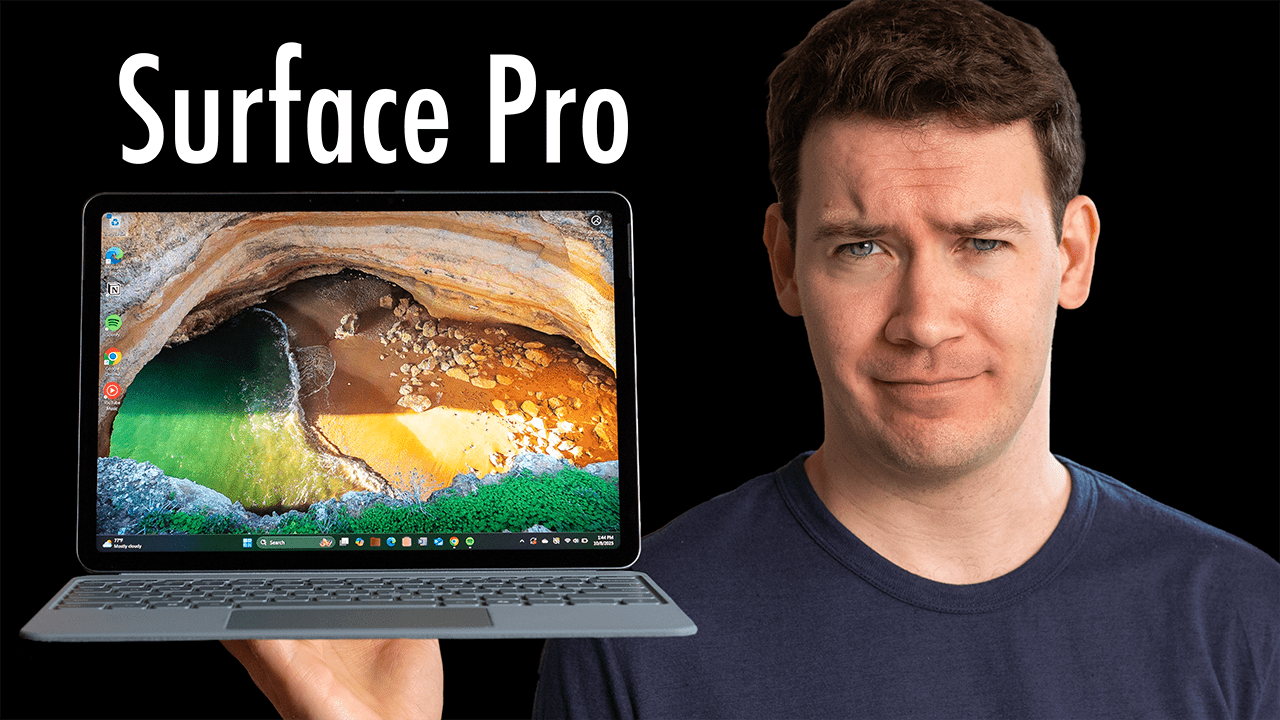Products in this video:

iPhone 15 Pro Max (Affiliate Link)

Fujifilm X100VI (Affiliate Link)
(Note: It’s often hard to acquire this camera. We used HotStock to acquire ours. They’re not a sponsor)
Learn More:
How Perscription Lenses work with Ray-Ban Meta Smart Glasses
Meta Ray-Ban Smart Glasses Review – 6 Months Later
Introduction
It’s been six months since I purchased a pair of the Meta Ray-Ban smart glasses. I, like a lot of people looking at getting these, had some questions: What is the point of these if you’re not an Instagram influencer or just don’t care about posting to social media? And would I use them enough to justify the cost? Well, six months later, I now know the answer to both questions.
Design and Styles
So, the first highlight of these glasses is their design. Meta and Ray-Ban have done something pretty remarkable here. They’ve created a wearable that looks like something people are already wearing. I have walked by and talked with countless people over the past six months while wearing these glasses, and like one person realized what they actually were. The only real giveaway is the camera, and the sides are slightly thicker. Meta Ray-Bans come in a few different styles: Headliner, Wayfarer (which is what I have), and a couple of others. And yes, you can get them with prescription lenses, and you can even get transition lenses, either prescription or non-prescription, though they’ll cost you an extra $50 to $80.
Features and Functionality
So how exactly do these work, and what makes them smart glasses? Well, they have an integrated camera, open-ear speakers on each side of the glasses, and Meta AI built into them. In terms of controls, you’ve got a capture button on the top right for photos and videos, a touchpad on the right side for volume control, skipping tracks, and triggering the assistant, and you can even use them to trigger Spotify Apple Music, or Amazon Music with a single tap. Also, note that Apple Music is only available on the iPhone version of The Meta View app.
Water Resistance
The glasses come with an IPX4 water resistance rating, so you don’t have to worry if you get caught in light rain, and I was able to wear them out kayaking in the Sound with no problem. You just wipe them off after they get a bit wet, though note they’re not designed to stay in the rain or sustain splashes for hours or anything like that.
Audio Quality
Now, one of the most crucial aspects of the glasses is the speakers. The sound quality is surprisingly decent. I found over the past six months that I’ve reached for my earbuds a bit less while wearing these, especially when all I’m looking for is just some background music. One of my favorite use cases is transitioning music playing from my car to the glasses with just a single tap. The glasses also have a five-mic system, which is excellent for phone calls.
Meta AI Assistant
So the AI thing, what exactly can Meta AI and this assistant do? Well, I’d break it down into two categories. One is more task-oriented. This is going to be more familiar to you if you’re familiar with Apple and Google’s assistants. So that’s things like hands-free phone calls; you can ask these to take a photo for you, send a text message to somebody in your contacts, play music, and more. You can also use it to send messages to your contacts in both WhatsApp and Messenger or add videos directly to your Instagram Story.
The second thing the AI assistant is for is having general conversations, and you can pretty much ask it anything, like general search queries. So, for example, here: “What zones do pawpaw trees grow in?”
Camera Quality and Functionality
And speaking of the camera, that’s where things on these glasses get really interesting. The glasses pack a 12-megapixel camera, and while that might not sound impressive in the age of 50-megapixel smartphone camera sensors, the quality is surprisingly good. The colors are pretty accurate, and the HDR processing doesn’t go overboard like it does on many modern smartphone cameras.
Unique Vantage Point
What’s really cool about having a camera in your glasses is the unique vantage point, like when I was kayaking in The Sound. The Meta Ray-Bans were perfect for capturing moments when I was on the water or even when we kayaked to an island in the middle of the sound and my brother found this little shrimp in his boat. In the amount of time I would have spent fumbling for my phone, I would have missed capturing that moment that I was able to with the glasses.
Camera Limitations
There are some constraints, though, to keep in mind with this camera system. Videos are limited to 3 minutes, though I usually keep mine at 60 seconds to conserve battery. Another limitation of the camera system is the aspect ratio for both photos and videos. It’s fixed in a portrait orientation, which might not always be ideal.
Battery Life and Charging
Now, what about battery life, and how do you charge the glasses? The glasses come with this nice leather Ray-Ban case that doubles as a charger. There’s a USB-C port on the bottom, and the glasses themselves charge via pin connectors in the nose bridge. Meta claims 4 hours of battery life on a single charge and up to 36 hours with the case. In my experience, that’s been pretty accurate. I took these on a day trip to Cape Lookout, and they lasted about between 4 and 5 hours, and I was taking a lot of photos and videos. They’re also pretty quick to recharge. You’ll get about 30 to 40% capacity with just a 15-minute charge in the case.
Underutilized Features
So, what features have I found myself not really using with these glasses? While I use the Meta assistant for basic tasks like controlling media, phone calls, etc., I haven’t found myself using its deeper capabilities like having conversations with it or asking it to identify what you’re looking at. I have tried that feature a lot, especially when it first came out. I tried to use it to identify what kind of tree am I looking at, and it would just tell me, “You’re looking at a tree with green leaves,” and I was like, “Okay, thanks, that was not helpful.”
I also haven’t used the direct sharing features much. It’s there if you want it, but it hasn’t been a go-to for me since outside of my job, I don’t post or check social media all that often.
Downsides and Limitations
So, what are the downsides I’ve encountered while using the Meta Ray-Bans? The main one involves the Meta AI assistant. It just has some limitations. It couldn’t identify songs currently playing off my iPhone, and it won’t let you directly reply to a text that it’s reading aloud. And when you ask it to play a song on Apple Music, it’ll play that song but nothing after it. The integration with your phone’s operating system isn’t as seamless as you want it to be, and it really makes me curious how much better the experience would be if these glasses were made by Apple or Google. And it also makes you aware of how locked down these phone operating systems still are.
Also, because Meta AI is a large language learning model like ChatGPT and all of these other chatbots out there, it can just confidently lie to you when it gives you an answer, which makes the being able to ask it just for information that features a bit useless because I don’t trust it to actually give me the correct answer.
Battery life is another downside. I think closer to 8 hours would be ideal, especially for long days where you’re outside and you don’t necessarily want to have to put the glasses back in their case to charge for 15 minutes.
Another downside is when taking photos, there’s a slight 1 to 2-second delay between when you press the button and when the photo is actually taken, which can be frustrating because people will often think you have already taken the photo and start moving before the photo has actually been snapped.
The last downside with these glasses is that while they are comfortable if you wear them for several hours, I’ve at least noticed that my ears will get a little bit sore as you kind of just feel their weight a little bit. And while it’s not sore enough to make me not want to wear these as sunglasses, not at all, I do still hope that Meta and Ray-Ban are able to make these a little bit lighter and the sides a little bit slimmer in the next generation.
Recommendation and Target Audience
So, would I recommend getting a pair of the Meta Ray-Ban smart glasses? I was skeptical at first, but these glasses have genuinely surprised me. They’re great for trips, adventures, or just capturing everyday moments. The camera quality is decent, considering it’s built into a pair of sunglasses, and the overall experience of using them is just fun. So yes, I would recommend them, but for whom, you may ask?
Well, if you’re the type of person who just loses sunglasses really easily, these probably are not for you. Unlike items like AirPods, there’s no Find My or tracking these if they get lost, and since there’s no fingerprint sensor or other authentication method for the glasses, they’d be pretty easy for thieves to steal and reuse. That’s something Meta should definitely address in future versions.
How I look at these is if you’re already in the market for a pair of $200 designer sunglasses, well, for just $100 more, you get an integrated camera, speakers, and an assistant, and to me, that’s a pretty easy upsell.
Transition Lenses Consideration
Now, another question a lot of people ask when looking at these is, should you get the version with transition lenses so you can just keep wearing them as you come inside? That depends on two things: One, you prefer noise cancellation when you’re inside working and/or taking calls, and two, how much do you think you’ll really benefit from having the integrated Meta AI assistant? If you’re in a noisy environment or just an environment you want that noise cancellation, and you don’t care about the AI features as much, then I’d say just go for the sunglasses version of these and save yourself some money.
Conclusion
All in all, I’ve really come to enjoy the Meta Ray-Ban smart glasses. They’re one of the best wearables you can get that offer real value and utility today. I only wish they could be more integrated with my phone and have slightly better battery life, but it makes me really hopeful for the future of this category. Where these are today is already pretty impressive, and I can’t imagine all the things you’d be able to do with these if they had embedded displays. For now, though, I’m content just listening to music on these, taking photos and videos, and sending someone an occasional text or taking a call from my glasses, which is a pretty cool thing you can do now.