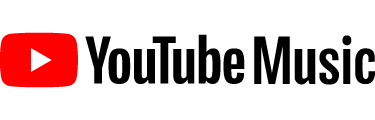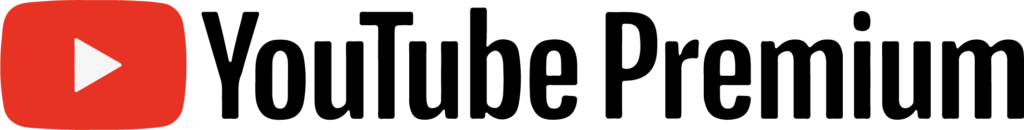Products in this video:

Sonos Era 300 (Affiliate Link)

New iPad Pro Magic Keyboard (Affiliate Link)

Samsung S24 Ultra (Affiliate Link)

Microsoft Surface Laptop 2024 (Affiliate Link)

Google Pixel Tablet (Affiliate Link)

iPhone 15 Pro Max (Affiliate Link)
Compare Streaming Services
Learn More:
Statistica Music Streaming Service Subscriber Global Market Share
How Spoity Recommendations Work
YouTube Music vs. Spotify in 2024 – Which One is Better?
by Josh Teder
It’s 2024, and I’ve spent the past six months using YouTube Music and Spotify. This year, I wanted to focus on the question: Is YouTube Music better than Spotify?
YouTube Music’s Advantages
YouTube Music App
While it includes podcasts like Spotify, if you don’t engage with podcasts on YouTube Music, it doesn’t clutter the interface with podcast suggestions, unlike Spotify, which continues to do so, as well as audiobooks. The app is less cluttered and has some great features that Spotify doesn’t, like Quick Pick, customized radio stations based on songs you liked or recently listened to.
Music Tuner Feature
Related to Quick Pick is YouTube Music’s music tuner feature. This feature allows you to create customized radio stations based on artists you select. You can choose up to 30 of them and adjust settings like artist variety and song selection, letting YouTube Music know if you want to discover new things or keep things more familiar. You can also apply filters to your station to further refine the music YouTube will generate.
AI Image Generation
One new feature YouTube Music added within the past year involves AI image generation. But don’t worry, it’s actually kind of cool. If you create a lot of custom playlists, it can sometimes be hard to sort through them all visually. Now, when you go to edit a playlist, you’ll see this new gradient edit button on the artwork. This will allow you to use generative AI in a limited way to create artwork that better fits the mood and vibe of your playlist.
Music Video Toggle
Another great YouTube Music feature is the music video toggle. You can easily toggle between the song version and the video version of a song. But what if you don’t want the music video versions of songs to appear in your recommendations or playlists? To prevent that, you can toggle the “don’t play music videos” setting under playback and restrictions.
Offline Mixtape
The last big feature that helps differentiate YouTube Music’s app from Spotify is the Offline Mixtape. Based on your recent and past listening history, this feature automatically downloads a 100-song playlist locally on your device. I use this feature all the time when traveling, where I don’t want to use any data. What makes it so great is you don’t have to do anything. You don’t have to remember to download your favorite music to your phone. That new song you can’t get enough of? It’s on there, along with your favorites and stuff you listened to a while ago that you still like. In my experience, YouTube Music does an excellent job with its algorithms, figuring out the perfect balance of what music to put in the playlist. You can also set YouTube Music to automatically download music to your device using the Smart Downloads feature, which will save up to 500 songs on your device automatically. Smart Downloads will keep your offline mixtape up to date, your liked music playlist, stations you created using the music tuner, and other customized mixes like your replay mix and albums you listen to and like.
Music Uploads
Unlike Spotify, which only lets you play files off your computer locally, YouTube Music lets you upload up to 100,000 music tracks from your computer to the cloud. It’ll upload them and make them available on all of your devices. This is a pretty important feature because, while music streaming services are overall great, there are gaps in the music available, sometimes because of licensing issues or because the artists have pulled something from their earlier catalog of the services.
Algorithmic Choice
Unlike Spotify, YouTube Music lets you fine-tune the recommendation algorithm that appears in the Up Next queue after you play a song. When using Quick Pick, for example, you can tune the recommendations to be more familiar or give more weight to discovery, popular tracks, deep cuts, and other moods and genres. If you like the list of songs the algorithm creates in the Up Next queue, you can save it as a playlist with a single tap.
Music Track Availability
Because YouTube Music leans on videos uploaded to YouTube and the official versions of songs, you’ll find way more covers, live recordings, and indie bands in YouTube Music compared to Spotify.
YouTube Premium Bundle
YouTube Music’s number one feature over Spotify is how you get it. You can get YouTube Music bundled with an ad-free YouTube experience in the YouTube Premium subscription. Here in the US, YouTube Music for individuals costs $10.99 a month, but the YouTube Premium bundle is just $3 a month more. It’s probably the best streaming service bundle out there. I’ve left a link in the description if you want to check it out and see how much it’ll cost you in your local currency.
Spotify’s Advantages
Dedicated macOS and Windows Apps
Spotify’s dedicated macOS and Windows apps feel more complete, have more features, and are more polished than the Chrome app YouTube Music will have you download on a Mac. You can also use the Add to Dock function in Safari, which turns the YouTube Music web player into a Mac app if you don’t want to use Chrome.
Simplified Like System
With YouTube Music, liking a song or album won’t automatically add it to your library; that’s a separate action. On Spotify, hitting the plus button does both of those actions.
Jam Session Feature
This feature allows your friends and family to add songs to your Spotify queue in real-time, and they don’t have to be paying members of Spotify Premium to use it. YouTube Music, like Spotify, does have collaborative playlists, though you can’t manage the queue in real-time like you can with Spotify Jam Sessions.
AI DJ Feature
Spotify’s third big advantage is its AI DJ feature. It’s great for those times when you want to listen to something but aren’t sure what to listen to. The DJ will typically start with something you’ve been listening to recently, then reach back into your listening history and introduce you to new stuff.
Network Effects
According to Statista, it still dominates the industry with a 30% share globally, more than double YouTube Music’s 9.7% share. Why does this matter? Well, it’s more likely that your friends and family will use Spotify. It’ll potentially be easier to share music with them, have shared playlists, and start Jam Sessions.
Spotify Connect
Coming in at Spotify’s number one advantage is Spotify Connect. This feature allows you to stream your Spotify music to any device that integrates with Spotify. Not only that, it lets you control whatever music you have playing on a device. For example, if I’m playing Spotify through my Sonos speakers, I can open the Spotify app on my MacBook Air and control what’s playing in real-time. YouTube Music has nothing like this, even though it’s integrated into several different types of devices. That’s one big downside to going with YouTube Music: it’s not available on nearly as many devices as Spotify, like the Sonos or Amazon Assistant on Sonos speakers, car infotainment systems, Peloton, and other niche devices. Another related feature to Spotify Connect that Spotify has that YouTube Music doesn’t is called Spotify Tap. You’ll see this a lot in headphones and earbuds and, one of the most notable products of late is the Meta Ray-Bans (make sure you’re subscribed to the channel or following this blog if you want to see my long-term review of those). This feature works by simply tapping and holding the device to trigger it, and then Spotify will just start playing some music. It’ll either start streaming from wherever you left off on one of your other devices or just trigger it again to play a different recommendation.
Similarities Between Spotify and YouTube Music
So those are the advantages of Spotify and YouTube Music. But there are some similarities between them you should know about. Both services have free versions. Spotify has your Spotify Wrapped yearly recap of what you listen to, while YouTube Music has recaps for every season, which is nice. But there is something special about Spotify Wrapped being a once-a-year, limited-time-only social event. Both have a similar number of personalized mixes. YouTube Music has no genre or decade mixes, but it has others that Spotify doesn’t. Spotify and YouTube Music will also use their algorithms to recommend songs you should add to your playlists. On Spotify, you can exclude certain content from your taste profile, like a playlist your kids want to listen to, but you don’t want to impact your recommendations.
At the time of recording, both services have subpar music streaming quality compared to competitors like Apple Music, Amazon Music, and Tidal, which support high-res lossless and Dolby Atmos. Though Spotify is rumored to launch a Hi-Fi tier soon, there’s no word on whether it’ll include Dolby Atmos or when it’ll come out.
Final Verdict
So, is YouTube Music actually the better deal? Given how similar these two services are, for a lot of people, for the money, yes, I do think YouTube Music beats Spotify with that YouTube Premium bundle. Now, if you don’t care about the YouTube Premium bundle because these services are similar, then it’s just going to come down to one or two features that one has over the other that you like better. I generally like YouTube Music a bit better than Spotify because of the YouTube Premium bundle, obviously, but also because of features like the offline mixtape, algorithmic choice, and Quick Picks. But for you, you might value Spotify Wrapped or Spotify Connect more.
If you want to see how Spotify and YouTube Music compare to other streaming services like Amazon Music and Apple Music, check out my comparisons of other streaming services:
You can see my reviews and other videos of audio devices you can use with Spotify and YouTube Music, like Sonos speakers and different headphones here: