Products in this video:
Playlists and Resources:
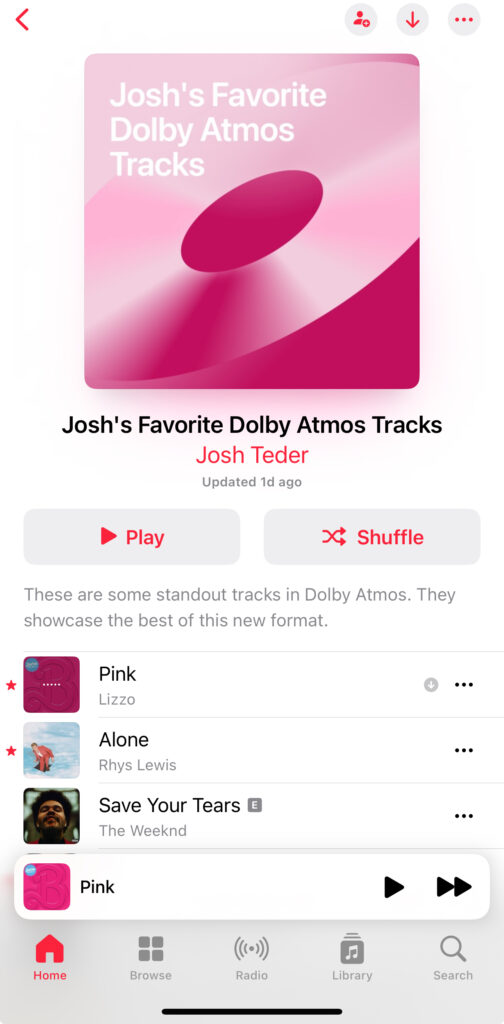
Apple Music vs. Spotify in 2024 – Which is Better?
It’s 2024, and I’ve spent over six months using Apple Music and Spotify. One question I really wanted to explore this year is: Has Apple finally caught up to Spotify, the king of music streaming?
Spotify’s Advantages
Playlists
Coming in at number six advantage for Spotify is playlists. Spotify has a larger number of customized For You playlists than Apple Music. While both have Favorites, Repeat, and Discovery playlists, Spotify takes the repeat one step further with the Repeat Rewind playlist, which is a playlist of all your favorite music you were listening to in the past. Spotify also has a Time Capsule playlist, plus different decade, genre, and mood mixes, all based on your taste profile. You can use Spotify’s Blend feature to create a customized playlist based on you and a friend or spouse.
AI DJ Feature
Spotify’s number five advantage is the AI DJ feature. It’s great for those times when you want to listen to something but are unsure what to listen to. The DJ will typically start off with something you’ve been listening to recently and then reach back into your listening history, introducing you to new stuff along the way.
Network Effects
Spotify’s number four advantage is network effects. According to Statistica, it still dominates the industry. Why does this matter? Well, it’s more likely that your friends and family will use Spotify. That means sharing music and playlists with them will likely be easier. You can also do things like start a Jam where your friends and family can add songs to your Spotify queue, and they don’t have to be members of Spotify Premium to use that feature. Apple Music also has collaborative playlists like Spotify. While they don’t have a Jam session feature, Apple Music does have a SharePlay car feature so everyone in the car with an iPhone can easily control what music to play.
Spotify Connect
Spotify Connect is the number three advantage for Spotify. This feature allows you to stream your Spotify music to any device that integrates with Spotify. Not only that, but it lets you control whatever music you have playing on a device. For example, if I’m playing Spotify through my Sonos speakers, I can open the Spotify app on my MacBook Air and control what’s playing in real-time. Apple Music doesn’t have anything like this. Even though, like Spotify, Apple Music is available on many different devices, it lacks this functionality.
Free Tier
The number two top Spotify feature for me is that it has a free tier. Unlike Apple Music, you don’t have to pay Spotify money to use it. Spotify’s free tier does have some caveats, though: it includes ads, and you can’t download music to listen offline or play songs in any order that you want. You can’t listen to high-quality music, organize your listening queue, or listen with friends in real time via the Jam feature.
Recommendation Algorithms
Moving on, Spotify’s number one advantage is its recommendation algorithms. These power everything from personalized playlists to the Up Next queue, the DJ feature, and more. As you listen to Spotify more—searching for songs, listening to music, skipping tracks, and adding stuff to your library—all of those actions influence what Spotify calls your taste profile. It helps give Spotify’s algorithms an indication of what interests you and how you like to listen. For example, say you listen to the new Taylor Swift or Beyoncé album. Spotify will likely recommend more songs by Taylor Swift or Beyoncé to you. You also can exclude certain content from your taste profile, like a playlist your kids want to listen to, but you do not want to impact your recommendations.
But what sets Spotify’s algorithms apart from Apple Music’s is that they’re better at picking up on trends and pattern recognition without much information. For example, a recent song I haven’t been able to get enough of is “Homesick,” featuring Sam Fender by Noah Kahan. You’ll see in my Up Next queue on Spotify it includes more Noah Kahan and Sam Fender, but it also sprinkles in artists I’ve been listening to a lot lately, like Taylor Swift and Post Malone, which kind of vibes with “Homesick” a bit, and then after that, another Noah Kahan track with Post Malone. In contrast, Apple Music, though, took a different approach. I’ve had the new Taylor Swift album on repeat for over a month, but nowhere are those tracks in the autoplay queue. Its next suggestion was “Adventure of a Lifetime” by Coldplay, a track I haven’t listened to in years, though it did include two additional tracks by Noah Kahan and Sam Fender, which is good. But what I mean about Spotify’s algorithms being a bit better at picking up what you’re currently into and listening to and then having that influence its recommendations?
Apple Music’s Advantages
Apple Music Radio
Coming in at number five is Apple Music Radio. This feature includes live, old-school radio stations you can listen to via Apple Music. Apple has three main stations, all free for anyone to listen to, even if you’re not an Apple Music subscriber. If you do pay for Apple Music, though, you can play shows on demand through the Apple Music app and the Apple Podcasts app through Apple Podcasts’ new channels feature. Overall, while I don’t typically listen to Apple Music Radio that much, I will tune into a show when Zane Lowe interviews an artist I’m interested in, as well as Elton John’s radio hour, which for me has been a great way to get out of my recommendation bubble and have exposure to artists I might not otherwise listen to.
Ability to Purchase Music Through iTunes
The number four advantage is the ability to purchase music through iTunes. Apple Music integrates music you purchase via iTunes into the Apple Music app. Not only that, but Apple Music also lets you import music you obtained from other sources, and yes, you can import CDs directly into the desktop music app. This is pretty important because while music streaming services, in general, are great, there are gaps in the music they make available, either due to licensing issues or sometimes the artists themselves will pull their earlier music from their catalog off of these services. Now, while Spotify allows you to import your local music files into its desktop app, you cannot upload those files to a cloud library and then make them available to all of your devices. Apple Music lets you do this as long as the Sync Library option is turned on in Apple Music settings.
Apple Music Classical
Apple Music Classical is number three. It’s a separate app you can download and use with your Apple Music subscription. It has better metadata for searching for specific pieces, recordings, composers and conductors. The playlists you create in Apple Music Classical will also conveniently sync with your main Apple Music app.
Better Library Management and App Design
Apple Music’s number two advantage is better library management and app design. That last part might be a bit controversial, but hear me out. Apple Music’s library feels like a library of stuff you’ve sorted through and categorized. Spotify’s library feels more like a giant running list of stuff you’ve liked, and that’s all mixed together and less intuitively sorted. Now, if you’re mainly using algorithms and searching for your music listening, this likely isn’t going to matter to you, but as someone who occasionally likes to scroll through their library and rediscover music I’ve added in the past, it’s one thing about Apple Music I appreciate. With its classic iTunes interface in some parts, like looking at songs in your library, you can even add or subtract metadata columns.
Looking at the overall apps, Apple’s app generally has a bit more polish. Song lyrics are a good example of what I’m talking about. While both services have a real-time lyric feature, the way Apple implemented theirs works better. It highlights each word as the music plays. This is helpful if you want to sing along in a karaoke setting, another feature Apple Music has that Spotify doesn’t. Apple Music Sing uses AI to dynamically adjust how much of the vocals you hear in a track as you and your friends sing along. Animated albums are another example of Apple Music’s polish. They’re animated in more places in the app and help to highlight the album artwork. The only cool thing Spotify has over Apple Music is in their Now Playing screen, where it’ll sometimes show a video loop of the artist, which is just kind of cool. However, I’d still give Apple better marks for app design because Spotify’s app is just a bit cluttered with all kinds of content.
Dolby Atmos and High-Res Lossless Audio
The number one benefit of going with Apple Music versus Spotify in 2024 is that Apple Music has Dolby Atmos and high-res lossless audio with your subscription at no additional cost. Spotify announced they’d be bringing high-quality music streaming to their service in February of 2021 and, as of this recording, has yet to release that feature or support for Dolby Atmos music. Apple Music has more than 75 million songs available in lossless audio. They use their own codec to preserve every single bit of the original audio file. Now, what does this all mean to the average listener? Well, Apple Music’s music quality is better than Spotify’s, though there is a debate over at which point people can tell the difference between lossy audio, which means it’s compressed and lossless. Now, if you use wireless earbuds or headphones, most of those cannot support lossless over Bluetooth, so you’ll need to plug in to enjoy lossless.
By far, the most important audio format that Apple Music has, which Spotify doesn’t, is Dolby Atmos. Unlike the stereo format, where you have a right and left channel, Dolby Atmos is an object-based audio format that allows sound mixers to digitally place different parts of a music track around a virtual room. This causes you as a listener to notice things like vocal effects or instrumentation more in an Atmos mix than you necessarily would in a stereo mix. You’ll also find that Atmos tracks don’t sound as loud because Dolby requires Atmos mixes to be at 8 LKFS, so they’ll sound about 10 dB quieter than their stereo counterparts. This causes Atmos tracks often to have more headroom and a greater dynamic range, meaning there’s a greater difference between the loudest part of the track and the quietest part with an Atmos mix. Typically, stereo mixes nowadays are mixed to sound as loud as possible. Not all Atmos mixes sound good, though. Early versions of Atmos music tend to drown out vocals with instrumentation, but more recent mixes are quite good. Dolby Atmos can make quite a difference for classical music as well. Whether listening to music on a speaker like the Era 300 I reviewed or on headphones, you can hear the sound placement with different parts of the orchestra.
Recommendations
So those are the advantages of Spotify and Apple Music. Now, let’s talk about recommendations. Has Apple Music caught up to Spotify, especially in terms of recommendations? No, but it is further along to catch up to Spotify than it was a year ago. For me, I found myself using Apple Music more and more now that the recommendations don’t completely suck. I like that it supports Dolby Atmos and high-quality lossless streaming. I also love the Apple Music Classical app, and I like the Apple Music app in general—my podcasts and audiobooks aren’t cluttering the user interface. It’s just focused on music. But if you care more about algorithmic recommendations, more playlists and mixes customized to you, and want audiobooks, podcasts, and all music in a single app, Spotify will still be the better choice.
To see videos about the audio devices you can use with these services, like the Era 300 I mentioned, you can get to those by clicking on this playlist:









