By Josh Teder
It’s been six months since I bought the Nest Wifi Pro. And while I originally wasn’t all that impressed with this router system, after six months, I’ve changed my mind on it and I want to take you through why that is. I’m going to start off by talking about the things I really like about the Nest Wifi Pro first.
Design and Features
Its overall design is great. It has a small form factor, which makes it easy to justify putting out on a table or on another piece of furniture. This is important for any router, as you want to do so to get the best speeds and performance. Google went with a polished look this time around with the router, which is somewhat polarizing, but it also makes it a very unique system.

In terms of aesthetics, it looks more like a decoration than a Wi-Fi router, which I actually think works well. It’s also one of the only Wi-Fi routers you can buy that comes in a variety of colors, not just black and white. I wish more companies would take notice of this and actually copy it.
Also, unlike the previous Nest Wifi system, where the main router and Wi-Fi points were actually different, Google simplified their approach with the Nest Wifi Pro. The hardware you use for the main router and the Wi-Fi point is now exactly the same and better.
However, the Wi-Fi point now has dedicated Ethernet built back into it, allowing you to wire in the Wi-Fi points instead of using a wireless backhaul, just like you could do with the original Google Wifi.
The next thing I really liked about the Nest Wifi Pro is setup. It’s incredibly easy and fast, and I had zero issues setting up this router system. You do it all through the Google Home app, which in terms of router apps is actually one of the better designed ones that I’ve used. Even though people who really want to tinker with their routers will find it somewhat lacking.
Some other benefits of this system include Matter support and a built-in Thread radio, which is important for smart home devices and the new Matter standard. I’ll leave a link in the description below so you can learn more about Matter and how Thread devices fit into the new Matter standard.
Another thing I really like about the Nest Wifi Pro is its suite of family support features. There’s no subscription cost for these features. You can set up profiles for each of your kids, easily group all of their devices, and then schedule Wi-Fi pauses for their devices and enable safe search, which will automatically block sites with adult content. You can also manually pause and unpause Wi-Fi at will. The Google Home app also gives you some nice additional features, like an easy-to-read usage graph, and it makes it easy to test the connection of your main Wi-Fi router and Wi-Fi points.
Performance
All right, now let’s get into the performance of this router system.
Originally, I wasn’t that impressed with it, but as the months have gone on, I think it’s gotten quite a bit better. And now that we’re at the six-month mark, I can definitely say that this router system performs very well. Given the system’s cost, I’m seeing speeds comparable to my Netgear 6E system, which costs three to four times the price of a two-pack Nest Wifi router system.
There are some potential disadvantages with the Nest Wifi Pro compared to other Wi-Fi 6E systems, and I’ll get into that in a second. But overall, the performance of the system is still pretty good.
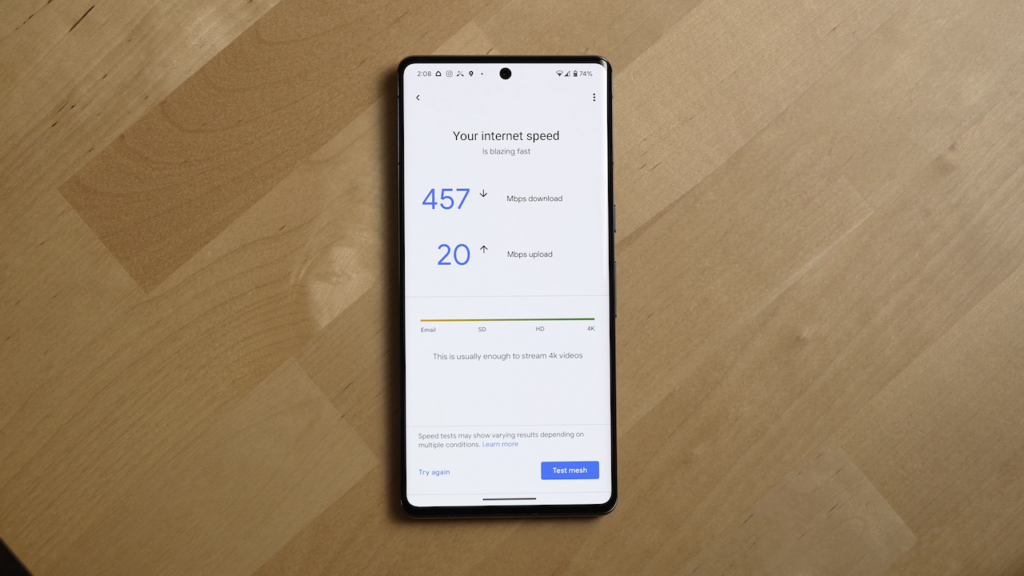
The Nest Wifi Pro can now take advantage of the new 5.9 GHz spectrum (at least here in the US). This is a big deal because it basically adds an additional 160 MHz channel for Wi-Fi 6 devices connecting to the router. And I know that was a lot of jargon, but basically, what this does is, it gets you faster speeds. And there’s also typically less congestion on that 5.9 GHz band because not all Wi-Fi devices support it.
Google also has a feature for the Nest Wifi Pro called Preferred Activities, which allows you to prioritize certain activities over the network. But as of our recording, there’s only one option: video conferencing, which is a bit odd.
Right now, this feature feels a bit underdeveloped.
Downsides
All right, now let’s talk downsides.
Now overall, what I look for in any Wi-Fi system is one that I can just kind of set and forget and get great performance and Wi-Fi speeds throughout the life of the system. And overall, over the past six months, the Nest Wifi Pro has done that for me.
However, there are some compromises that Google did make with the Nest Wifi Pro and that you should be aware of when looking at this system versus its competition.
Now, the Nest Wifi Pro is a tri-band mesh system, but because it supports Wi-Fi 6E which has that six GHz band, that means there’s no dedicated band for a wireless backhaul, which is basically the connection between your main router and then all of your Wi-Fi points. In order to have a dedicated band for all of that traffic to go wirelessly between the Wi-Fi router and all of the Wi-Fi points, you would need what’s called a quad band system.
Now what Google did here with the Nest Wifi Pro is actually pretty smart by using the six GHz band as the backhaul. That means that there’s going to be less congestion on that band because most of your devices cannot support this new six GHz band.
Now, where this gets tricky, though, is say a couple years into the future as more and more devices do start supporting that six GHz band. That means that potentially you’re going to see more traffic on that band, which is being used as that backhaul. And that theoretically could lead to more congestion, maybe decreased performance with your Wi-Fi system. You’ve seen this before in previous systems that do not have a dedicated wireless backhaul.

So, only time will tell, but I think it would still be several years down the road before you would potentially see any issues using that six GHz band and not having a quad band system.
Another downside with this system compared to others is range. It’s a bit odd when you see the Nest Wifi Pro and other routers of this size and think to yourself, “Wait, how are these routers going to get me the same performance as the much larger routers from other companies?”
Well, in terms of range, they simply won’t. The Nest Wifi Pros only get you 2,200 square feet of coverage each. However, depending on your home’s construction materials, layout, etc., that can all vary. And this is less than competing routers from other brands, like Asus and Netgear. I can clearly see that the signal strength of my Netgear system is better, though that system is like three times the cost of the Nest Wifi Pro.
Now, even though the system is somewhat limited with its range and signal strength due to its intended design, if you look at this system from a value perspective, what Google is charging for it is actually very reasonable, especially if you get a two-pack or a three-pack of this system.
Recommendation
So, after six months, who do I think this router system is for? I think anyone who wants home Wi-Fi that has better performance than the router supplied to them by their internet service provider (ISP), otherwise known as your ISP, would be happy with this system. And yes, you do still need to purchase internet service from an ISP when you buy either a Nest Wifi Pro or a Google Wifi router. Those are not the same things as an internet service, like Google Fiber here in the US, which I know those names have caused confusion in the past. I’ve seen that in our YouTube comments. And when you buy a Wi-Fi router yourself, you also need to have what’s called a modem, which you can get from your ISP or purchase yourself, depending on what your ISP allows for.
And unlike Google’s other Wi-Fi systems, if you want to future-proof your setup, the Nest Wifi Pro is the only system that Google sells that supports the Wi-Fi 6E standard, which gets you that extra six gigahertz band we talked about earlier. But importantly, it’s the only system that Google makes that also supports the Wi-Fi 6 standard, which improves battery life for your Wi-Fi devices and allows for many more devices on the network simultaneously. So at this point, if you’re looking for a Wi-Fi router and you’re interested in one made by Google, the Nest Wifi Pro is pretty much the only system I’d recommend from them because of its support for Wi-Fi 6 and Wi-Fi 6E.
Signup for our Free Monthly Newsletter!
• Get a recap of everything we publish each month
• Plus exclusive hot takes, recommendations, and review follow-ups
Purchase Links:
Nest WiFi Pro: https://amzn.to/3nkpaho
Google WiFi: https://amzn.to/3oTHr5z
NETGEAR Orbi WiFi 6E Mesh system: https://amzn.to/449L9bD
Pixel 7 Pro: https://amzn.to/3Nib1Mj
Pixel 7: https://amzn.to/40N7RDz
View all of our favorite products: www.amazon.com/shop/6monthslaterreviews
Other Videos to Check Out:
Google Videos: https://www.youtube.com/playlist?list=PL2XWjlJjGp3t9ZGYEopWFANLI1DookqiR
How to get Better WiFi: https://www.youtube.com/watch?v=sB1hOc6rJ0s&t=16s
How MATTER changes the smart home: https://www.youtube.com/watch?v=95PAfV_SwXE



